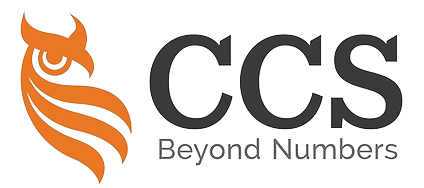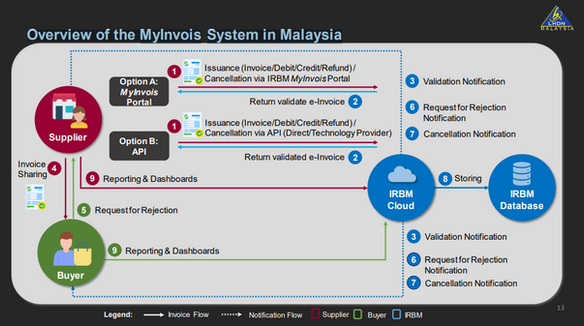Everyone knows that in the era of e-invoicing, all the invoices you issue need to be uploaded to the Inland Revenue Board (IRBM) for authentication before they can be considered legal electronic invoices.
So, how do you go about uploading these invoices to the IRBM?
The IRBM offers two electronic invoice transmission mechanisms for businesses to choose from:
1. MyInvois Portal
- Log in to the MyTax portal (https://mytax.hasil.gov.my/) and use the MyInvois portal.
- This option is free for all businesses but more suitable for those with lower transaction volumes.
- Even businesses using Application Programming Interfaces (APIs) can use the MyInvois portal to issue electronic invoices if their API encounters issues.
2. Application Programming Interface (API)
- An API is a collection of predefined rules and protocols that facilitate communication between different applications that you don’t need to worry about understanding.
- It allows for direct data transmission between your system and the MyInvois system.
- Your software providers or dealers will handle this (that’s why I said you don’t need to worry about understanding it), but you may need to make initial investments to adjust your existing systems.
- This option is highly suitable for businesses with higher transaction volumes.
The workflow overview below illustrates the process of issuing electronic invoices, from a sale or transaction’s initiation to suppliers issuing electronic invoices through the MyInvois portal or API, and finally, storing the verified electronic invoices in the IRBM database for taxpayers to access their electronic invoice history.
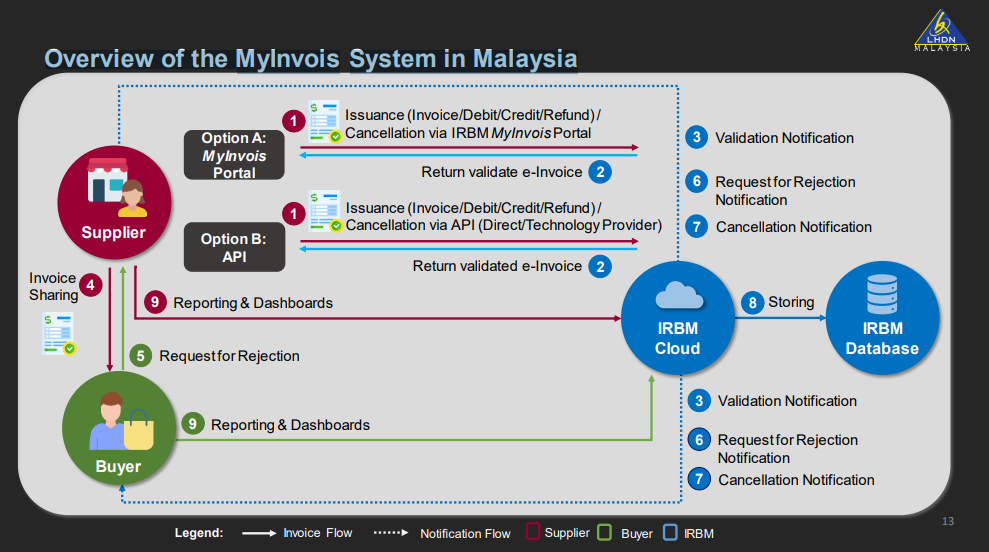
Whether you use the MyInvois portal or the Application Programming Interface (API), the steps for issuing electronic invoices are essentially the same:
1. When a sale or transaction is completed, including adjustments like debit, credit, and refund notes, suppliers must create an electronic invoice and submit it to the IRBM for immediate verification.
2. Once verified (almost instantly), suppliers will receive a PDF format electronically verified e-invoice from the IRBM through the MyInvois portal. The verified e-invoice will include the IRBM’s unique identifier number, date and time of validation, and validation link.
3. Simultaneously, the IRBM will send email notifications to both suppliers and buyers through the MyInvois portal.
4. The electronically verified invoice contains an embedded IRBM-provided QR code. Suppliers are obliged to share this with buyers.
5, 6, 7. After IRBM verification, suppliers and buyers have 72 hours to cancel or reject the e-invoice.
If the buyers choose to reject, they need to specify the reason, which may include wrong invoice data in any field, such as SST number, business registration number, business-related information, or any related information related to the invoice.
Upon receiving a rejection request from the buyer, the IRBM will notify the supplier.
If the supplier is satisfied with or agrees to the reasons provided, they will cancel the e-invoice within 72 hours of validation.
If the supplier does not accept the buyer’s rejection request or does not cancel the e-invoice themselves, then after 72 hours, neither party is allowed to make cancellations.
Subsequently, if there are any changes needed, a new e-invoice, such as a debit note, credit note, or refund, must be issued.
8. All electronically verified and accepted invoices submitted through the MyInvois portal are stored in the IRBM database. While the IRBM helps store electronic invoices, everyone must retain sufficient records and documents related to their transactions.
So, whether you choose the MyInvois portal or the Application Programming Interface (API), the basic steps for issuing electronic invoices remain the same. 大家都知道,迈入电子发票时代后,你所开过的 Invoice,都需要上传到税收局(IRBM)。经他们认证后,才能成为一张合法的电子发票。
那,究竟要怎样上传到税收局呢?
税收局提供了两种电子发票传输机制,给商家自行选择:
1)MyInvois 门户网站
- 登录 MyTax (https://mytax.hasil.gov.my/) 门户网站,使用 MyInvois 门户网站
- 所有商家都可以免费使用,但是毕竟适合交易量不大的商家
- 使用应用程序接口(API)的商家,在应用程序接口(API)发生故障时,也可以通过 MyInvois 门户网站开电子发票
2)应用程序编程接口 (API)
- API 是一套程序代码,你可以不用理会 API 的原理。
- 简单来说就是可在你所使用的系统和 MyInvois 系统之间直接传输数据
- 放心,你的软件供应商或代理们会帮你处理
- 因此,你需要一些前期投资,让他们帮你的现有系统进行调整
- 非常适合交易量大的企业
下图展示了电子发票的工作流程概览,从销售或交易开始,到供应商通过 MyInvois 门户或 API 开具电子发票,再到在 IRBM 数据库中存储经过验证的电子发票,供纳税人查看各自的历史电子发票。
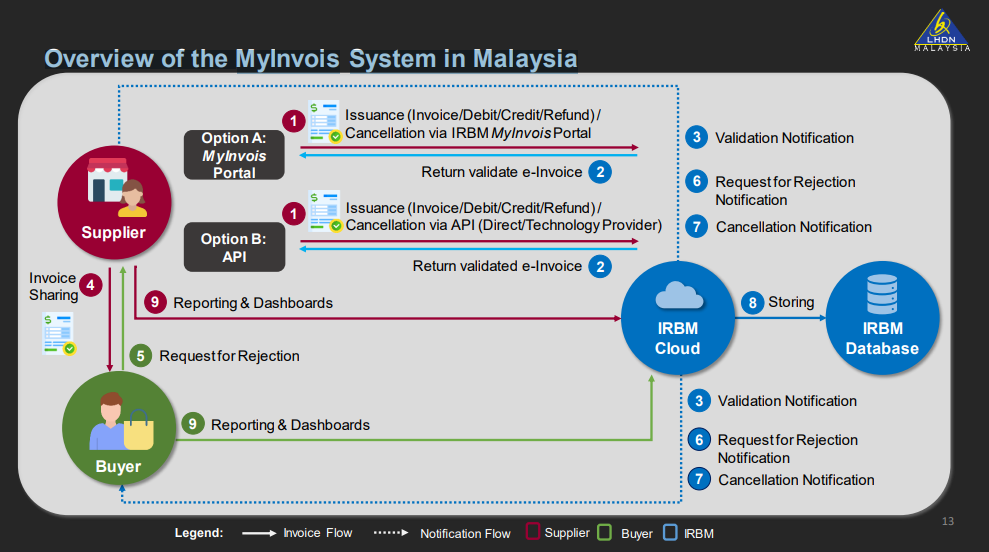
无论你使用 MyInvois 门户网站,又或者是应用程序编程接口 (API),开电子发票的步骤,基本上是一样的。 1. 当销售或交易完成时(也包括电子发票调整,如:借方通知单、贷方通知单和退款通知单)时,供应商会需要创建一份电子发票,提交给 IRBM 进行即时验证。
2. 一旦通过验证(几乎即时完成),供应商将通过 MyInvois 门户网站收到经 IRBM 验证的 PDF 格式电子发票。该经过验证的电子发票将包括 IRBM 独有识别码 (Unique Identifier Number)、验证日期和时间 (Date and Time of Validation), 以及验证链接 (Validation Link)。 3. 同时,IRBM 将通过 MyInvois 门户网站,发送电子邮件通知供应商和买方。
4. 经验证的电子发票,内嵌 IRBM 提供的二维码 (QR Code) 。供应商有义务与买房共享验证电子发票)。
5、6、7. 电子发票经 IRBM 验证后,供应商和买方可以在 72 小时内取消或拒绝上述电子发票。
买方如果要拒绝此电子发票,需要说明拒绝原因,当然,这可包括:发票上数据有误(如 SST 编号、商业注册号、任何与业务相关的信息、任何与发票相关的信息)、
在买方提出拒绝请求后,IRBM 将向供应商发送一份通知。
如果供应商对所提供的理由感到满意或同意,他将在验证后 72 天内取消上述电子发票。
如果供应商没有接受买方提出的拒绝请求,又或者本身没有取消上述电子发票,那么在 72 小时后,双方都不被允许去做取消。
Attachments | 附件:
e-invoice Guideline version 2.1 | 电子发票指南 [ 2.1 版本] – 28.10.2023
e-invoice Specific Guideline version 1.1 | 电子发票具体指南 [ 1.1 版本] – 28.10.2023
e-Invoice Catalogue | 电子发票目录 – 12.10.2023
e-invoice Guideline version 2.0 | 电子发票指南 [ 2.0 版本] – 29.9.2023
e-invoice Specific Guideline version 1.0 | 电子发票具体指南 [ 1.0 版本] – 29.9.2023
e-Invoice Catalogue | 电子发票目录 – 29.9.2023
Other related articles that you might find interesting:-
Revised E-Invoicing Implementation Timeline: Impacts and Challenges for Businesses
e-Invoice by CCS, Chartered Accountants | 电子发票 – CCS 会计事务所
e-Invoicing Guidelines for the year 2023 are now accessible starting 21 July 2023
A comparison of the key aspects between the e-Invoice model via MyInvois and via API Portal
Transitioning to e-Invoices: Assessing the Options for Your Business [What Businesses Need to Know]
Pre-Submission: e-Invoice Submission Requirements via MyInvois Portal & API
MyInvois Made Easy: Step-by-Step e-Invoicing on the Portal
马来西亚内陆税收局 (IRBM) 2023 年电子发票指南快速略读
e-Invoice Guideline Year 2023 Inland Revenue Board of Malaysia: Interpretation of Abbreviations
(中文版)马来西亚内陆税收局 2023 年电子发票指南 | e-Invoice Guideline Year 2023 Inland Revenue Board of Malaysia
The Eight Key Steps to Issuing E-Invoices | 开电子发票的八大步骤
Format of an e-invoice | 电子发票的格式
电子发票改变您的企业 | Transform Your Business with E-Invoicing: An Insight-Sharing Session on IRBM Guidelines
Budget 2024 Speech: On e-invoicing
Sample of Malaysian e-invoicing
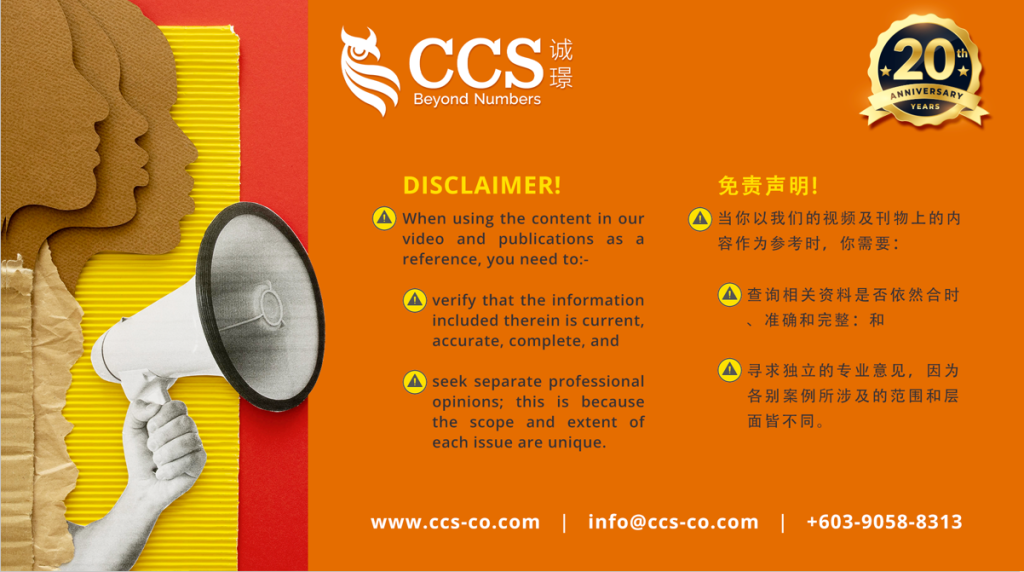



随后,如果有任何的修改,就需要重新开出一份新的电子发票(例如,借方通知单、贷方通知单或退款单)。 8. 所有通过 MyInvois 门户网站提交的经验证和已被接受的电子发票,将存储在 IRBM 数据库中。尽管 IRBM 帮大家存储了电子发票,但还是要提醒大家自己还是需要保留与交易有关的足够记录和文件。